|


What is DRaas?

Today, I had a client reach out to me regarding a devastating event that happened to his business. Thankfully everyone was safe and no one was hurt. We were able to get him back up and running and now have a strategy in place should something like this happen again. This inspired me to write this for anyone who wants to know about DRaas. In this article I will address the following :
- What is DRaas?
- Why is it important?
- What should I consider?
What is DRaas?
DRaas is Disaster Recovery as a Service. This is one of the services we specialize in at Velocity Tech Solutions. This service steps in when unplanned downtime occurs and hinders your business. DRaas enhances reliability by providing system failover to a secondary infrastructure so that your business can operate accordingly. Disasters can be caused by more than just weather, power failure, or water they can happen by Cybercrime as well.
Why is it important?
Anything that can stop the flow of your business is terrible; especially if it is unexpected. It affects your organization on many levels. Having Business Continuity Plan in place will help keep your business running, should something like this occur. This means you can get back to what matters the most – Helping your Customers and Clients Succeed.
What Should I consider?
Here are some considerations to think about:
- Can your business afford to be down?
- Does your Business run Hyper-V or VMware?
- Do you have a Backup Strategy?
- Do you have a cloud-based Back Up Plan?
The List is Endless. If you are ready to have this conversation or need a little assistance with figuring out what to do next. Please reach out to me, I am here to help you find out what options are available.
Regards
Ciera Wallace
Cwallace@velocitytechsolutions.com
651-313-5233
IT Hardware Support
Velocity IT Asset Support and Asset Tracker
Do you have I.T. assets that aren’t supported any longer?
Do the OEM’s say ” that’s too old, you’ll need new hardware.”
Do you find it hard to manage all the assets you have?
Would you wish there was a portal to see everything you have?
If you have answered yes to most or all of these questions, we can make you feel as happy as you feel when you hear those 3 magic words……….”want my fries?”
Reach out to your BAD ASS IT GIRLZ@velocitytechsolutions.com, Cwallace@velocitytechsolutions.com
Here is a partial list of what can be covered!
Velocity Announcement
Horns blaring here!

|
||||||
|
||||||
|
||||||
|
||||||
Reduction in IT spend and keeping your network up and running.
How many of you IT professionals have been here before? Your budget is cut, your staff is cut and you still have to maintain your network as if all is good in the world?
You, are now the CIO and you find yourself and your skeleton staff having to scramble each time something as simple as a $200 hard drive fails and you have no spares on hand.
There is at least 2 of you trying to find the exact hard drive to keep the integrity of your raid. You are scouring the web finding someone that has it because the OEM doesn’t manufacture it anymore. You call a few vendors no one calls you back. You order online since you’ve FINALLY FOUND IT, only to get it drive to the location the server is at and it doesn’t work. Or equally as bad……………it was never shipped. So now that $200 hard drive has cost $700 in man hours and potentially $100 in gas and mileage. Now it will be time in returning the drive IF someone talks to you.
Meanwhile back at the ranch, while you discovered that drive doesn’t work you are having some kind of issue with a piece of software that the new and improved version was supposed to resolve and now you have 100 people screaming that they can’t access whatever it is they access and you aren’t sure because you’ve been chasing a $200 hard drive.
You call your OEM to get a price on support and either your equipment is too old, you’re only able to renew for a year, or that 1 year is thousands of dollars that there is no way you can afford. What can you do?
There is a secret that is become a bit more well known in recent years. The techs for the OEMs……aren’t really OEM techs. They work for 3rd party companies that are sent out on behalf of the OEMs. The pricing is still OEM pricing. A 3rd party maintenance provider can support an entire server for about the same cost of that $200 hard drive.
Sometimes it’s expensive to be cheap. Sometimes it’s worth it to spend money that will save you money in the long run. It seems like an easy decision. If you need more information, that’s what I’m here for!
VelocityAnne
6513135220
AI and GPU’s (a very simplified overview)
When I first heard the words “Artificial Intelligence” I thought that was referring to politicians, and then when I understood that the GPU’s were needed for “deep learning” then I knew for sure it had nothing to do with politicians.
Deep learning are models of neural networks that mimic the human brain.

GPU’s for AI and not a CPU? Why?
GPU’s have a larger number of simple cores that allow parallel computing through thousands of threads at a time. CPU’s have a few cores that processes sequentially with a few threads at a time. For deep learning CUDA code runs on the GPU. The GPUs are bandwidth optimized and CPUs are latency (memory access time optimized). Bandwidth is what makes GPU’s the winner in speed for computing large databases. In keeping it simple, compute with GPU’s process with CPUS.
What’s next?
ASIC’s (Application Specific Integrated Circuits). These are single purpose chips customers for one type of function. The best example I can think of for ASIC’s is Bitcoin Mining. Each miner is constructed to min a specific digital currency.

In this example ASIC job is to review and verify previous bitcoin transactions and create a new block so that information can be added to the blockchain. Mining in this case involves solving complex mathematical problems using hash functions linked to the block that contain transaction data. It’s like one huge math puzzle. The name of the game is managing the blockchain and creating new blocks so new data can be added to the block chain. It’s the need for speed in math.
As much as all of this is interesting, we really have become a society of immediate gratification. Our data, our money, our math calculations, our food and anything we consume. As cool as all of this is, I’ll keep my need for speed like this:

What Does a Server Do for Your Small Business?
I was asked to do a collaborative blog lead by Reid Johnston of Tech Gen here in the Twin Cities along with Pat Casey from Visicom Services. I am grateful to work with these to fabulous companies.
What Does a Server Do for Your Small Business?
Servers are the brains and brawn of your business’s IT infrastructure, but if you don’t have an IT background, you may wonder what exactly a server is and why it’s so important. I’ll answer five basic questions about servers, including how to buy the right server and keep it healthy.
If you run a small to medium-sized business (SMB) and you work with an IT staffer or vendors, you probably hear the word “server” thrown around a lot. And certainly you’re aware they’re not cheap, whether you’ve purchased your own server(s), paid for cloud servers, or both.
To protect your investment — and to avoid unnecessary downtime — you don’t need to become an expert on servers. But knowing the answers to these five basic questions about servers for small to medium-sized businesses will help you make good decisions.
1. What Is a Server?
Super-basic definition of a server
A “server” serves data to a “client” that requests it. Servers can be hardwired into your business’s network or connected wirelessly.
The confusing thing about the term “server:” It can mean both hardware AND software
A server is a program — a type of software. But the computer device on which server programs run is also commonly called a server. So, a machine called a server may actually support many different server programs.
(See more about what makes a computer a “server” in the answer to question #4.)
Example: How a server sent you this web page
Say you used the web browser Chrome to google the topic “What does a server do?”
Your “client device” — a PC, smartphone, tablet, etc. — requested this page. Chrome’s request was processed by a web server, which delivered this page back to Chrome, which is displaying the page for you now.
This is a highly simplified description of the process, of course. Many types of servers may have played a role in processing your request and sending you this page.
Other servers you probably use every day
- Your email account is stored on a mail server that sends your emails and receives them from other accounts.
- A file server provides central storage for data files, so clients on the network can access them.
- An audio/video server allows you to broadcast streaming multimedia content.
- Groupware servers allow groups from multiple locations to collaborate on content, chat, and otherwise interact. Microsoft SharePoint and Google’s G Suite are enabled by groupware servers.
Here’s a video describing the basic client/server relationship. (Note that it’s several years old, so the machines involved look LARGE.)
2. What do Servers Do for Small to Medium-Sized Businesses?
The main reasons that most SMBs use servers is to:
- Host domain-specific email.
- Store files.
- Provide remote access to the company’s network, such as via a virtual private network (VPN).
- Control which users have permission to access which resources within your company’s IT environment.
- Host their website.
- Conduct ecommerce.
- Run key business software, such as customer relationship management, accounting and HR, so employees don’t need to store all that heavy-duty software on their PCs.
- Data backup.
For the most part, all these servers are running in the background, enabling the standard tools and applications you use day to day.
Security: The common thread in server capabilities
A common thread in all the above business functions is security. If everything is running through networked servers as a central hub, it’s easier to protect that environment with firewalls, password-protected resources, and other security measures.
A word of caution: Having a central hub for your data and applications is critical, but it also means a hacker who succeeds in accessing your servers has the keys to your virtual kingdom. So, if you have servers, they should be monitored by experienced IT security professionals.
3. Which is Better, On-Site or Cloud Servers? (Spoiler: Maybe Both)
Depending on when you started your business, cloud servers may not have been available yet, or they may have been way too expensive for a business your size.
Today, many SMBs use at least some cloud-based services and software. The physical servers behind cloud services are housed in giant server farms all over the world, run by providers such as VMware, Citrix, and Microsoft.
What can you expect from cloud servers compared with in-house servers? Here are some key differences:
Key differences between in-house and cloud servers
| IN-HOUSE SERVER | CLOUD SERVER |
| High initial investment for hardware (or an ongoing cost if you’re renting) plus installation. | No cost for the server itself, but you pay ongoing hosting fees. |
| You have physical control over your data. | Your cloud provider controls access to your data. |
| You can build a server that is specifically configured for your company’s needs. As these needs change, you’ll need to upgrade or replace the machine(s). | You may adjust the level of service (storage capacity, data speed, etc.) of your cloud services as necessary. Your needs may outstrip your budget. |
| You need in-house IT staff or an IT support contractor to maintain the hardware and possibly to install and upgrade software. | The overhead of maintaining hardware and installing software is included in your fees, but levels of tech support vary among providers. |
| Internet outage doesn’t cut you off from your data. | Internet outage can cut you off from your data, unless you have redundant internet connections. |
| Physical damage to your hardware can destroy data that isn’t backed up offsite. | Physical damage to hardware won’t affect data stored in the cloud. However, cloud providers have different levels of backup capacity and liability — you may need additional backup arrangements. Also, restoring data may be expensive, especially if you need it restored immediately. |
Why a hybrid in-house/cloud solution may be the best choice
Your business may be able to cost-effectively offset the weaknesses of in-house services with the strengths of cloud solutions, and vice-versa.
For example:
- Store your most sensitive customer data or proprietary software on in-house servers, to limit access of third parties and hackers. But if you do this, be sure your backup process works and is tested regularly. Also, you’ll need IT expertise on staff or from an IT services provider.
- Use cloud subscriptions for major applications that can otherwise slow down your networks and devices. Microsoft’s Office 365 and Adobe Creative Cloud are examples of major software suites that have become cloud-based subscription services.
- Back up your data from an in-house server to a separate in-house storage device, but also use a cloud-based backup system. This guards against prolonged business interruption, even if your physical devices are damaged or destroyed.
Hybrid in-house/cloud models are evolving rapidly. It’s important not to lock your business into any long-term arrangements without consulting with IT experts you trust.
4. How Do I Choose the Best In-House Server for My Size of Business?
An excellent resource for information about choosing servers for small to medium-sized businesses is a TechGen partner, Velocity Tech Solutions in Roseville, Minnesota.
Velocity’s VP of Corporate Sales, Anne Tarantino, says SMB owners often make one or more of these two mistakes in choosing servers:
Mistake 1: Spending too little on a server that doesn’t have enough redundancy
Some business owners ask for help in converting a basic computer into a server, which is certainly possible. But Anne says for most businesses that have grown beyond a handful of users, it’s a mistake.
Get a business-grade machine made specifically to handle multiple servers, with redundant hard drives and power supplies, Anne stresses.
“Yes, it costs more for redundancy, but if your system goes down because you don’t have it, you’re probably losing money every minute you’re down,” Anne says.
A good example is small manufacturing companies, most of which run on networked, computer-driven machines. “You don’t want your employees just standing around or being sent home,” she says.
Mistake 2: Spending too much on servers you can’t afford to maintain
Some companies go too far in the other direction, thinking they’ve got to have the biggest, baddest machine on the planet, Anne says.
She’s seen too many worst-case scenarios play out when SMBs overspend. “Companies have called us to remove equipment because they’ve gone out of business, in part because they couldn’t afford the servers they bought from somebody else. It’s really sad,” Anne says.
Anne suggests two solutions for getting more server power for your buck:
- Leasing. If don’t have the up-front money for the servers and related hardware you need, consider a leasing agreement. This also makes it easier to upgrade without the major budget hit, although over the long term, you’ll probably pay more than if you buy the hardware outright.
- Buy off-lease equipment. Hardware that’s returned after being leased is a generation behind, but usually can still handle new software. Anne says off-lease products — and the annual service agreements for them — are often half the cost of new equipment.
How to avoid under- or over-spending on servers
Work with a pro who is familiar with the needs of SMBs, Anne recommends. You’ll know you’re doing that if — before they recommend any product — they ask specific questions about how your business uses data, such as:
- How many employees/users are on your network?
- Do you tend to store mostly text files? Large AutoCAD illustrations? Photos? InDesign publication layouts? And so on.
- Are most of your employees accessing network data from a central office, or remotely?
- Do you store sensitive personal and financial information from employees and clients?
Once a server vendor has a complete picture of your business operation, they can recommend appropriate solutions to choose from. If you’re getting the hard-sell on a particular server right out of the gate, take a step back.
5. How do you Protect Your Investment in On-Site Servers?
Once you’ve made the decision to buy server hardware and software, here’s how to make sure you get the most from your investment:
Buy the right maintenance contract
New servers typically come with a service contract from the manufacturer for up to three years, which is often a good choice. After that initial contract, if the equipment is still meeting your needs, you’ll probably be offered extended maintenance options from the manufacturer.
Anne says to weigh the option of a maintenance contract for IT assets such as servers from a third-party provider after the OEM’s initial contract expires.
In an article Anne published on LinkedIn, she points out that some OEMs will pressure you to unnecessarily upgrade rather than repair hardware.
And when the OEM does send techs, often they’re third-party subcontractors — the very same people you could be buying a less expensive maintenance contract from.
If you have a managed IT services provider, that firm should be able to help you sort through the server maintenance contract options, and even coordinate repairs with warranty providers.
Keep servers clean
VisiCom Services, an IT services company in Rochester Hills, Michigan, published a good blog post in 2018 about how to maintain servers. A major culprit of server failures, according to the post, is dust:
Dust, and other similarly-sized contaminants, can easily make their way into your server’s components, where they build up and become an insulator. As a result, your equipment can become up to 30ºF warmer – and just like in human beings, a rise in internal temperature to this degree can be lethal.
We asked Pat Casey, VisiCom’s president for almost 25 years, what most small businesses whose servers crash because of dust do wrong.
“A lot of these machines are out in the open, on a dusty carpet or a bare floor,” Pat says. “But even if they’re in an enclosure, unless that enclosure is filtered for dust, you have the same problem.”
Keep servers cool
To keep servers out of everyday traffic, many SMBs find a small space like a closet or cabinet. But if you do that, says Pat, make sure that space is ventilated.
Pat recalls a client who had custom furniture made for servers, but the enclosure didn’t work because it wasn’t ventilated. The machines overheated.
The furniture makers had to retrofit the unit with exhaust fans. But the fans then overheated the small room where the furniture was, so they had to improve the airflow for the entire room. The moral: Heat is your enemy; airflow is your friend.
Use a continuous monitoring system
Modern servers have heat sensors that can connect with monitoring systems, Pat notes. If you don’t have IT staff available to respond to alerts, be sure to work with an outside IT services firm. They should be able to shut servers down remotely to protect them from serious damage.
Heat is only one thing monitoring systems track, but be careful not to set up the system to generate alarms for every little thing that could possibly go wrong, Pat says.
Too many alarms that turn out to be nothing can train you to ignore all alarms — even the really serious ones, like overheating servers.
Servers Enable Growth
When I work with clients who are installing their first servers, it’s usually a company that’s beginning to really thrive and grow. This is a crucial point in a business’s life cycle — making good IT infrastructure decisions can have a major impact on their ongoing success or failure.
The capacity to store and move data and run more powerful software is often a key driver of productivity and good customer service. Servers do this for you, if you choose them wisely and take good care of them.
Dell PowerEdge R720 Server Overview

The PowerEdge R720 is Dell’s 2U mainstream server option for the 12th generation of servers and comes with many big advancements over the 11th generation R710. For starting, it is the first Dell server that supports Intel’s E5-26xx v1/v2 processors. This means you may utilize up to two 12 core processors; in other words, upwards of 48 threads depending on configuration.
Coming along with support for these processors is quad channel memory with 12 DIMM slots per processor, which is 3 more DIMM slots per processor when compared to the Dell R710. The increased amount of DIMM slots along with support for LR(Load Reduced) memory means you can utilize up to 1.5TB of ram when fully loaded with 24 64GB LRDIMMs.
Dell has also upped their game when it comes to expandability on this generation server. Rather than onboard NIC ports, the Dell 12th generation servers introduces daughter cards, which can be swapped out depending on your networking requirements. The R720 also makes excellent use of its 2U footprint allowing for up to 7 PCI cards in a dual processor configuration compared to 4 PCI cards in an 11th generation R710.
It wasn’t just the internals that Dell improved on the R720 either, they have upped their storage as well. The Perc H310 and H710 introduce improved performance over the H300 and H700 from the 11th generation. The system supports 6 LFF drives or 16 SFF drives. This change means you may utilize much more space locally on the system. Along with the standard R720 there is also an XD version which allows for up to 12 LFF drives or 24 SFF drives and 2 rear SFF drives. However, you do lose the internal DVD drive and LCD display for the system when using this configuration as the entire front is utilized for drive space.
Lastly, the R720 introduced the idrac7. The idrac7 adds a number of features into the lifecycle controller and was also switched to a license model from a hardware model for the Enterprise features. This change means you need to get an idrac license file to import onto the server to unlock Enterprise functionality.
Look to 2019 with Velocity Tech Solutions!
It’s the middle of October and everyone is gearing up for the excitement of the holidays, but here at Velocity Tech Solutions, we are gearing up to help our customers in their 2019 ventures and helping them plan out their network and IT solutions.

We pride ourselves on not only being a reliable source for IT and networking parts but also a hub for solutions and intricate architectures. This means that we are more than excited to help you and your company find the perfect solutions: whether it be for virtualizing your network, automating your factory setting, or just getting your first business up and running.
Our Solutions Specialists are also available to help your company plan any upgrades that your existing server may need heading into the new year! We can help you add hard drives for storage, reconfigure your raid controller, and also upgrade your existing memory.

Not in the market for a new server or any upgrades to your server? Fantastic! Because we can still be a resource for you. We offer affordable and reliable third party maintenance for Dell servers that are no longer under warranty. Unsure whether third party maintenance is for you, check out our blog, Why you should use third party maintenance for your IT assets. Having third party maintenance allows for peace of mind and lets your sit back and relax and let the professionals take care of you in any case that your server may fail you.
Not sure what your planning yet for 2019? Let us be a part of the conversation! We’ll help you figure out what you need and work with you to find solutions that work best for your company. It’s never too early to call your favorite Solutions Specials at Velocity Tech: reach out at (651) 633-0095 or (888) 784-2088.
Our Team of Employees Exemplify Passion and Tenacity Every Day
Welcome to the last blog focusing on our core values! We saved our two best qualities for last. These last two values are what drives us to do the best we can for ourselves, for our company, and every single customer. These values are to work with passion and tenacity. With passion and tenacity that is guided in the right direction we believe that anything we set our minds to can be achieved!
We work with passion every time we answer the phone, and we are passionate about helping our customers in whatever they may need. We are passionate in finding a solution and remaining tenacious and determined when that solution may not be the easiest thing to find. But rest assured, we will work with grace and vigor to help you. Our web and marketing team works endlessly to make sure that all of the information you need is readily available.

Not only is our passion and tenacity seen on the front end, but our certified Dell Technicians and our shipping team shows copious amounts of tenacity behind the scenes! Our techs are accurate and knowledgeable when building every server as well as testing every product that comes into and goes out of our warehouse. Our shipping team handles your products with the utmost care and respect, and works hard to ship your product out same-day.

As a collaborative team, we work to make sure that our drive, passion, and tenacity is evident from that initial contact point to the day your solution arrives safely to your door and beyond.
Make sure to give us a call to support, upgrade, or find your networking needs at (651) 633-0095 or (888) 784-2088! Also, don’t forget to take a look at our other blogs on our core values: Our wow experience, doing the right thing, and our diverse team.
We Will Always Do the Right Thing by Our Customers
As we head into October and the chilly winter months, we like to warm up with the thought that we are an honest company that chooses to do the right thing when it comes to our customers and their networking needs.
One of the most important roles that we hold as a company is to continually educate our customers and make sure that they have all the information they need in order to make an informed decision. We understand that networking solutions can be tricky, confusing, a long term time investment, and expensive. This is why our solutions specialists are highly trained and capable of navigating you through the process.
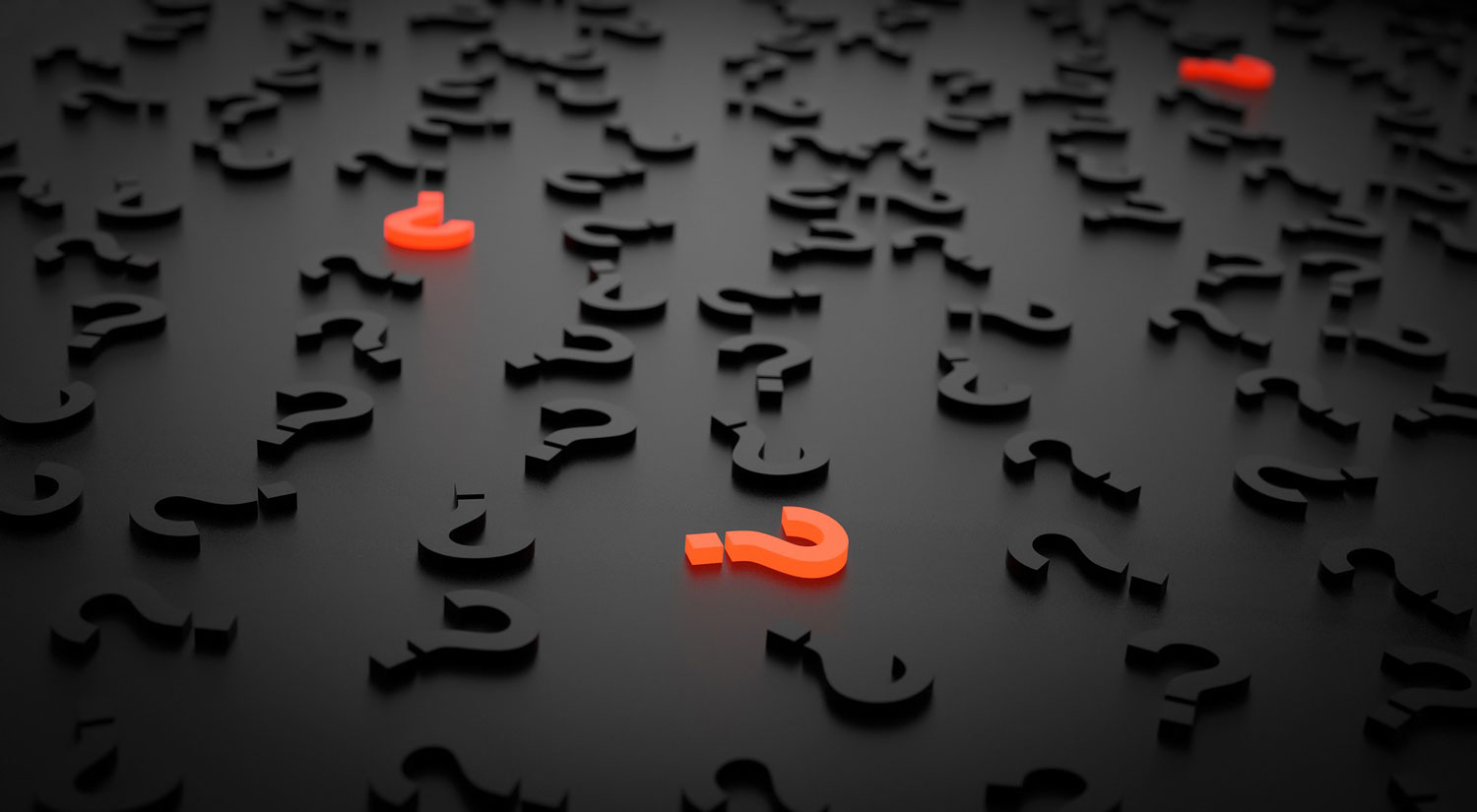
We understand that networking solutions are an investment for every company, and we work tirelessly to make sure that we stay within your budget while also crafting the perfect solution within that range. Not only do you get to stretch your IT budget with our Dell refurbished parts, but you also get the expertise of our solutions specialists to help you configure your solution. This value is unparalleled in the networking industry.
We set ourselves apart because at Velocity Tech Solutions, it is never just about the sale. We are here to help our customers get exactly what they need because we understand the frustrations that networking problems can bring.

After the sale we are always just a phone call away to help you. We offer a one year warranty on every part that ships to customers within the United States. If our part fails within the first year, be rest assured that Velocity Tech Solutions will replace it at no cost to you.
If you are looking for your next networking solution, or just need help troubleshooting a failed server part, please call our solutions specialists at (651) 633-0095 or (888) 784-2088. We are always thrilled to help our customers, loyal or new.
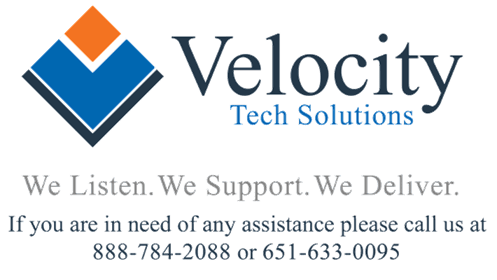


Leave a Reply
Want to join the discussion?
Feel free to contribute!